Online shopping is new for some, especially since the beginning of the COVID-19 pandemic, but it is already a favored way to shop for many. It is easy and convenient, and you can shop from the comfort of your own home. There are some fantastic deals to be found if you know where to look.
However, as with anything that involves putting your personal information online, there are some risks associated with shopping online. With these 16 tips, you’ll discover how to avoid rip-offs and keep your data secure, so that you can enjoy safe and secure shopping every time!
1. Make sure the website is secure before entering your information.
The website should have a green padlock in the address bar, and the URL should start with “HTTPS.” If the URL doesn’t start with “HTTPS,” do not enter your information. You can always check the website’s security by clicking on the padlock.
2. Don’t enter your credit card information into any website that isn’t secure.
Fraudulent websites will often have a web address that is very similar to a legitimate site, but with one or two letters changed. For example, the web address for Amazon.com is www.amazon.com, but the address for Amazone.com is not legitimate. Or the correct URL for PayPal is PayPal.com, not, PayPall.
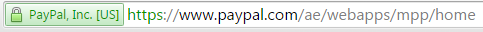
You should also be aware of websites that ask for your credit card information before you have even placed an order. These are always scams.
3. Be careful with emails.
Never respond to emails asking for your credit card information or other personal data. These are likely scams, and responding could lead to identity theft.
4. Be aware of phishing scams.
Phishing scams attempt to lure you into giving away your personal information by disguising themselves as legitimate emails from well-known companies.
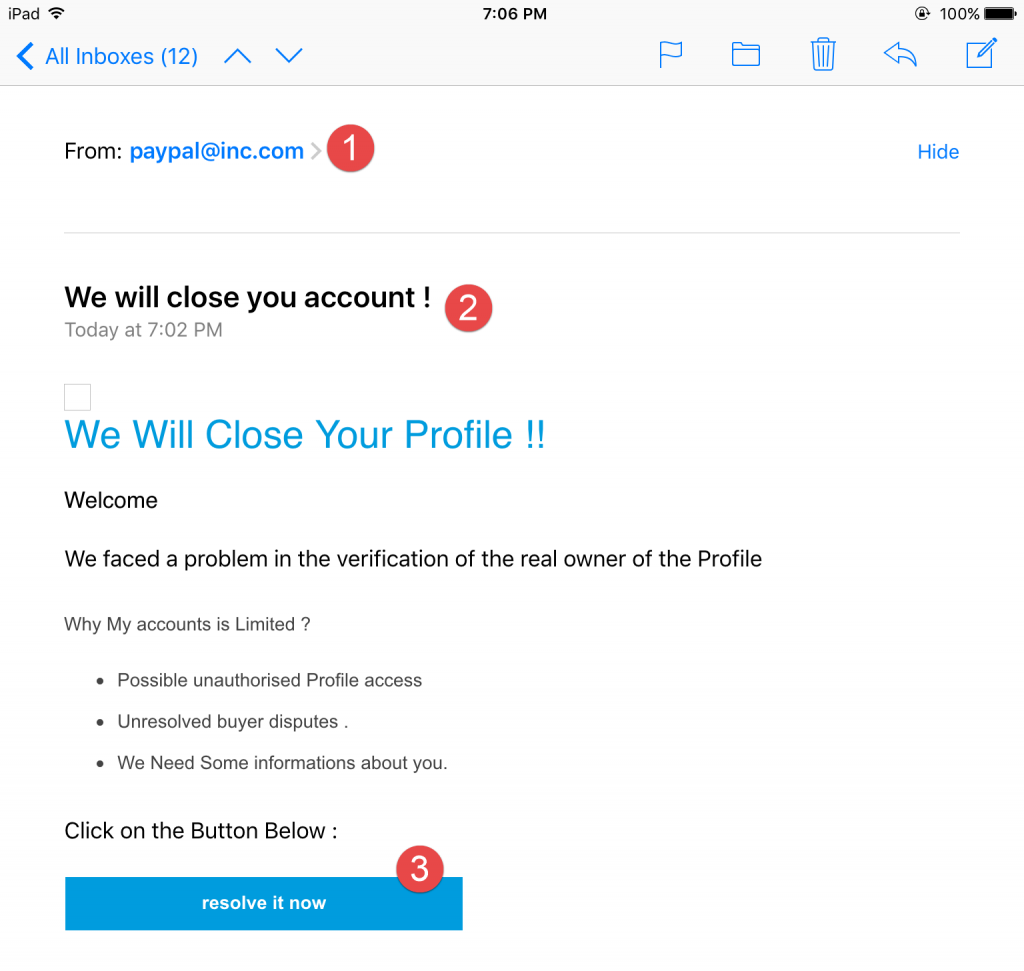
5. Don’t forget to check the privacy policy
Always check the privacy policy of a website before you shop there, to make sure your information is safe. This will tell you how the site plans to use your information and whether it will be shared with third parties. Be careful if the policy states that your information may be shared with “nonaffiliated third parties.” This means that your data could be shared with any company, even if you have never heard of it before.
6. Shop at reputable websites that you trust.
If you don’t know the website, do some research before making a purchase. Look for reviews online to see what others have had to say about their experience with the site. In case of a dispute, you’ll want to be able to contact the company easily.
7. Read the terms and conditions of purchase before you make it.
This will tell you what your rights are if something goes wrong with your purchase. For example, if the item you ordered arrives damaged, can you return it?
8. Make sure that the website uses encryption technology to protect your information.
This will ensure that your data is sent through a secure connection and cannot be accessed by anyone other than the intended recipient. You can check this by looking for a green padlock in the address bar.
9. Beware of fake websites that offer great deals on designer items.
These sites often require you to provide your credit card information, but the products they sell are often poor quality or even fake. It is best to stick to reputable websites when shopping for designer items.
10. Use a credit card rather than a debit card when shopping online.
This will provide you with some protection if the website you are shopping with is not legitimate. Credit cards are not as vulnerable to fraud as debit cards are, and they offer more consumer protection in the event of a dispute.
11. Keep your computer software up to date.
This includes your web browser, anti-virus software, and operating system. Make sure you have the most recent updates installed, as these will include security patches that will help protect your computer from malicious software. Keep in mind that outdated software is more vulnerable to attacks from hackers.
12. Avoid using public Wi-Fi to shop online, as this could put your information at risk.
Public Wi-Fi is not secure, and anyone on the network could potentially access your data. If you need to use public Wi-Fi, be sure to use a Virtual Private Network (VPN) to encrypt your traffic.
13. Use a strong password when creating an account with a website.
This will help to protect your account from hackers. Be sure to use a password that is difficult to guess and includes a mix of letters, numbers, and symbols. Two-step authentication, where you are sent a unique code to your phone or email address, is also a good idea. Do not use passwords revealed in the list of most used and worst passwords of 2021.
14. Back up your data regularly.
This will help to ensure that you don’t lose your information in the event of a cyber attack or computer crash. You can back up your data manually or use a cloud-based service to do it automatically. This will also allow you to access your data from any device, anywhere.
15. Be careful with phone calls.
If you receive an unsolicited phone call from someone claiming to be from your bank or credit card company, do not provide them with any personal information. This is a scam, and the person on the other end of the phone is trying to steal your identity. Hang up and call the official customer service number for your bank or credit card company to report the incident.
16. Keep your antivirus software up-to-date.
Just as you keep your computer’s software up-to-date, it is important to keep your antivirus software current as well. This will help to protect your computer from malware and other online threats. Usually, your antivirus software will automatically update itself, but you can also check for updates manually.
You may do all of your holiday shopping without hassle if you apply these suggestions. Sometimes, the best deals are too good to be true. Criminals count on shoppers not being paying attention to details, like bogus websites and fake offers. But if you arm yourself with the right information, then you can safely take advantage of great deals and save money. And, don’t forget to keep your receipts in case you need to make a return or exchange. Happy shopping!
More Security Tips on Hackread.com
- 5 Personal Cyber Security Tips
- 7 Tips to Increase Your WordPress Security
- Security Tips For Trading Cryptocurrency Online
- Simple tips to keep your Macbook secure from online threats
- 8 tips to protect company data sent via home internet connections
Credit: Source link





















