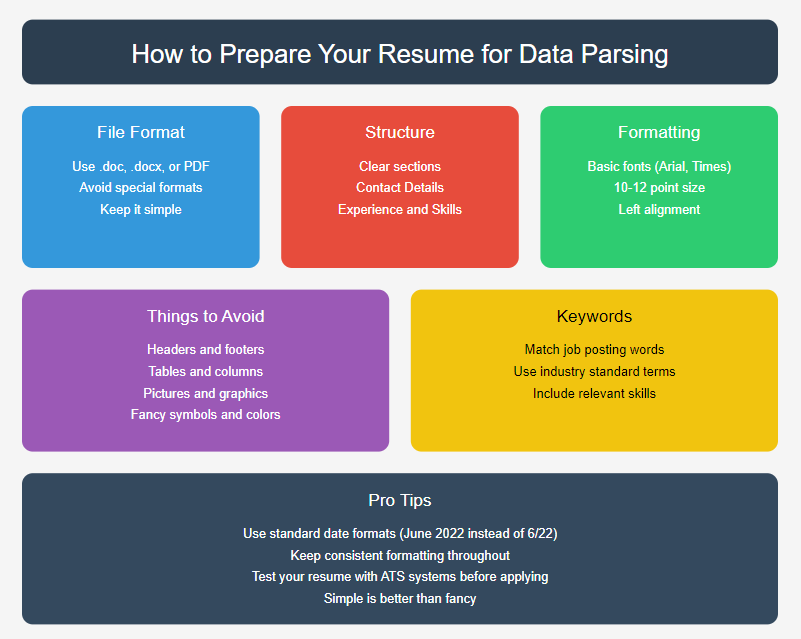You probably sent your resume to many companies and wonder why you never got a reply. Well I will tell you something interesting. Most companies use special computer programs to read resumes before any human sees them. These programs are called ATS (Applicant Tracking Systems) and they help companies handle lots of job applications quickly.
Make Your Resume Computer-Friendly
I remember when I first learned about resume parsing. I kept getting no answers from companies and felt really bad about it. Then I found out my resume was too fancy for computers to read properly. Now I want to help you avoid this problem.
The most important thing is to keep your resume simple. Computers need to understand what you write so they can put your information in the right places. Its like organizing things in boxes – everything needs its own clear space.
Simple File Format Works Best
You should save your resume as a simple document. Word files (.doc or .docx) and PDF files usually work well. I learned this the hard way. Some companies couldn’t open my resume because I saved it in a weird format.
Stay away from special text boxes graphics and tables. These things make it hard for computer programs to read your information. Just use plain text with clear headers.
Structure Matters A Lot
Your resume needs clear sections. Put these main parts in your resume:
- Work Experience
- Skills
- Education
- Contact Details
Each section should be easy to spot. Use bigger text for section names but dont make them too fancy.
Contact Information Tips
Put your contact details at the top of your resume. Write your:
- Full name
- Phone number
- Email address
- Location (city and country is enough)
I used to write my address in a special way with cute icons. But then I found out computers got confused by this. Now I keep it simple and clear.
Work Experience Format
Write your job history in a way computers understand easily:
- Company name
- Your job title
- Start and end dates (month and year)
- What you did at work
Use normal dates like “June 2022” instead of “Last summer” or “6/22”. Computers like standard formats better.
Skills Section Done Right
List your skills in a simple way. Dont try to rate them with stars or fancy graphics. Just write them as plain text.
I notice many job posts use specific words for skills. Look at job descriptions you want to apply for. Use the same words they use when you list your skills. This helps computers match you with jobs better.
Education Details Matter
Write your education details clearly:
- School name
- Degree name
- Graduation date
- Main subjects
Keep dates in the same format you used in your work experience section. This makes everything look neat and organized.
Keywords Are Super Important
Here comes a cool trick. Look at job posts you like and spot important words they use. Then use these same words in your resume if they match your experience. But dont just copy-paste everything. The computer checks if your experience matches these words.
Formatting Tips
Keep your formatting super simple:
- Use normal fonts like Arial or Times New Roman
- Make text size 10-12 points
- Use normal bullet points
- Keep everything left-aligned
- Use bold text only for important stuff
I tried using fancy fonts before. Big mistake! Some computer programs couldn’t even read my text properly.
Things to Avoid
Some stuff can really mess up computer reading:
- Headers and footers
- Page numbers
- Tables
- Pictures
- Columns
- Weird symbols
- Different colors
One time I used columns to save space. The computer mixed up all my information and my application got rejected automatically.
I believe simple formatting helps computers understand your resume better. When computers can read your resume properly it has a better chance of reaching human recruiters.
Have you ever had trouble with online job applications? Maybe it was because your resume format confused the computer system.
Remember keeping things simple and clear works best. You dont need fancy design to show you’re good at your job. Clean organized information speaks for itself.
These tips come from my own experience applying for jobs. By following them my resume started getting more attention from companies.
Writing content and organizing information takes practice. But once you get it right applying for jobs becomes much easier.
What would you change in your resume after reading this? Think about making it simpler and clearer for both computers and humans to read.