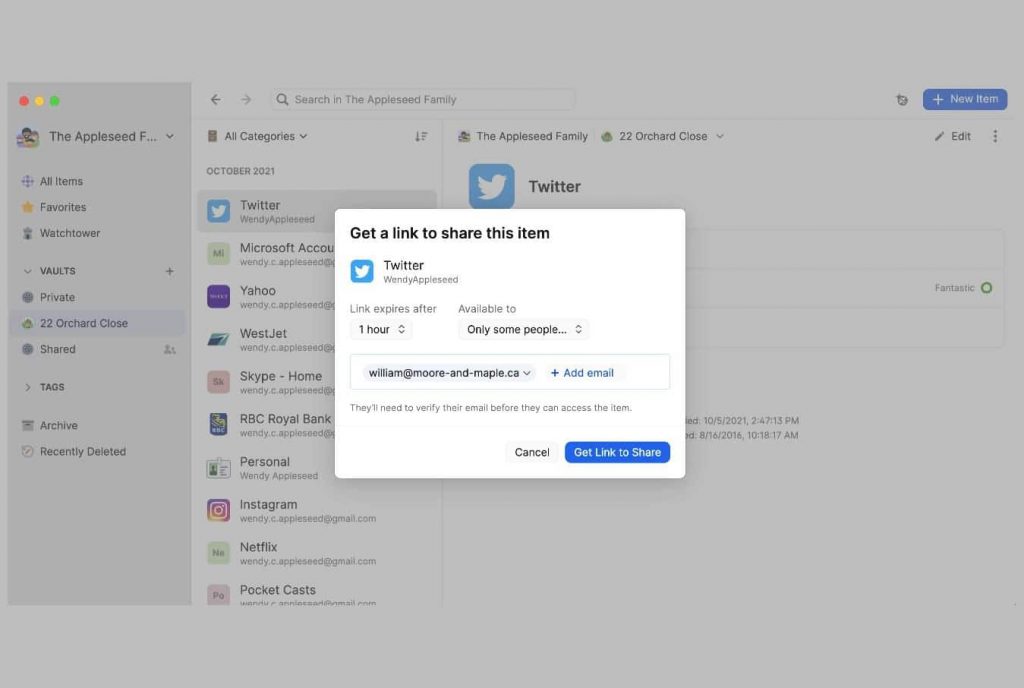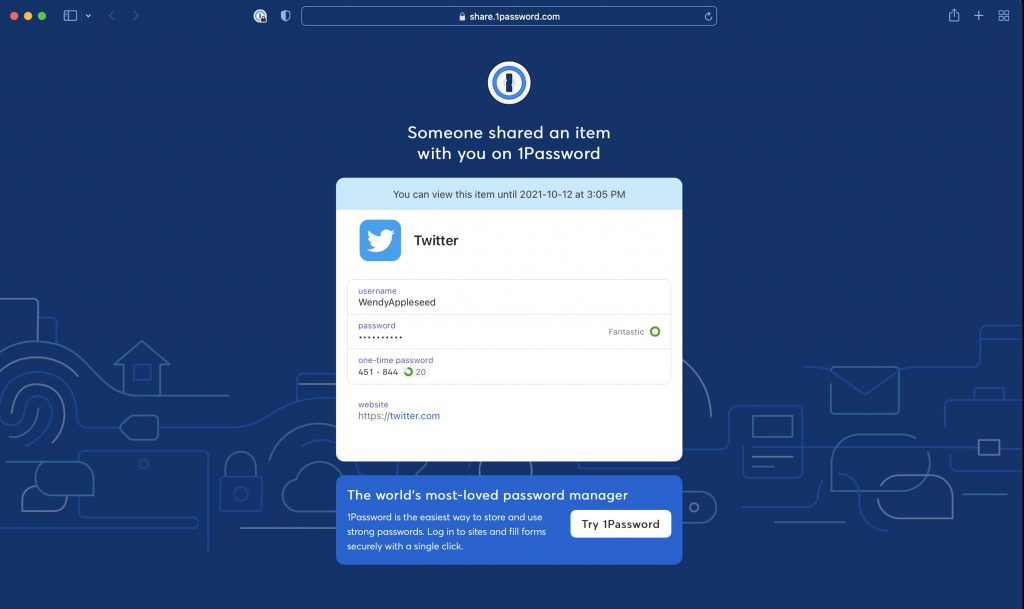1Password password manager has introduced a new tool called Password Secure Sharing Tool or Psst! that lets users share their passwords or “anything in their 1Password vault” by simply using a link even with those who don’t use 1Password.
We all need to share passwords in the workplace and also at home. It is a common practice but in the current environment sharing passwords securely is a big deal. However, 1Password has come to the rescue by introducing a brand-new feature called Psst!
What is Psst!?
It is an abbreviation for Password Secure Sharing Tool. As the name suggests, the new feature allows you to share passwords without having any privacy-related concerns. Psst! allows people to share login credentials even if they don’t have an account at 1Password. The company claims that it had to roll out this feature on public demand.
How Psst! was Developed?
According to 1Password, they conducted research that revealed that most workers prefer to reuse corporate credentials, and 36% of the respondents admitted to sharing login information with their co-workers using insecure channels. This includes chat apps, emails, text messages, spreadsheets, and documents, etc.
In another survey, the company learned that most families also use the same passwords and turn to insecure methods to share passwords with their family members. Such as, they usually write them down or message the credentials to one another.
CEO’s Statement
1Password CEO Jeff Shiner released a statement with the launch of this feature.
“Having the ability to share passwords and other credentials outside of a business or family has been one of our most highly-requested features, and I’m very excited by today’s launch of Psst! as it helps keep everyone, not just 1Password customers, safe online.”
Why is Psst! A Better Option?
1Password claims that Psst! is a safer and better option to share your password with anyone you want to as all that is needed is to generate a link containing the information, and anyone can access this link whether they have a 1Password account or not.
Therefore, instead of sharing the credentials, an individual will share the link with a co-worker or family member. Moreover, the link will stay live and valid until the time selected by the link generator, such as it can last from one hour to up to 30 days as per the sender’s requirement.
It is also possible to limit people’s access to this link so that only a few selected people can access it. However, to use this option, the recipient will have to verify their identity via email addresses in order to access the link.
Did you enjoy reading this article? Like our page on Facebook and follow us on Twitter.
Credit: Source link